Adobe’s introduction of the AI-powered Generative Remove feature in Lightroom marks a significant advancement in photo editing technology. This tool facilitates the removal of unwanted elements from images by simply painting over them, after which the data is processed using generative AI on Adobe’s servers. This enhancement not only speeds up the editing process, depending on internet connectivity, but also expands the creative possibilities for photographers.
Enhancing Workflow Efficiency
Unlike its predecessor, the Content Aware Remove tool, which was already esteemed for its utility, the Generative Remove feature raises the bar by allowing for the removal of large objects from any background. This capability makes it an invaluable asset for professional photographers and enthusiasts alike who aim to achieve cleaner and more precise compositions without needing extensive manual edits.
Comparison with Existing Technologies
While Google Photos offers a similar feature, Adobe’s focus with the Generative Remove tool is specifically tailored to enhance the photographer’s workflow. This approach is less about introducing eye-catching features and more about refining the tools that photographers rely on for everyday editing tasks. The result is a smoother, more intuitive editing experience that respects the user’s need for both speed and precision.
Impact on Professional Photography
For professionals in fields where image presentation is critical, such as law, medicine, and consulting, the ability to quickly and effectively alter image compositions can significantly enhance the quality of visual materials used in presentations, reports, and online content. The generative AI does not just remove objects; it intuitively fills in the background, preserving the overall aesthetic of the photograph.
Mid-Michigan professionals looking to elevate their visual presentation can greatly benefit from incorporating Lightroom’s new feature into their workflow, ensuring that every visual detail aligns with the high standards of their respective fields.
#AdobeLightroom #AIphotoEditing #ProfessionalPhotography #MidMichiganBusiness #AIinBusiness
Featured Image courtesy of Unsplash and Nejc Soklič (2jTu7H9l6JA)